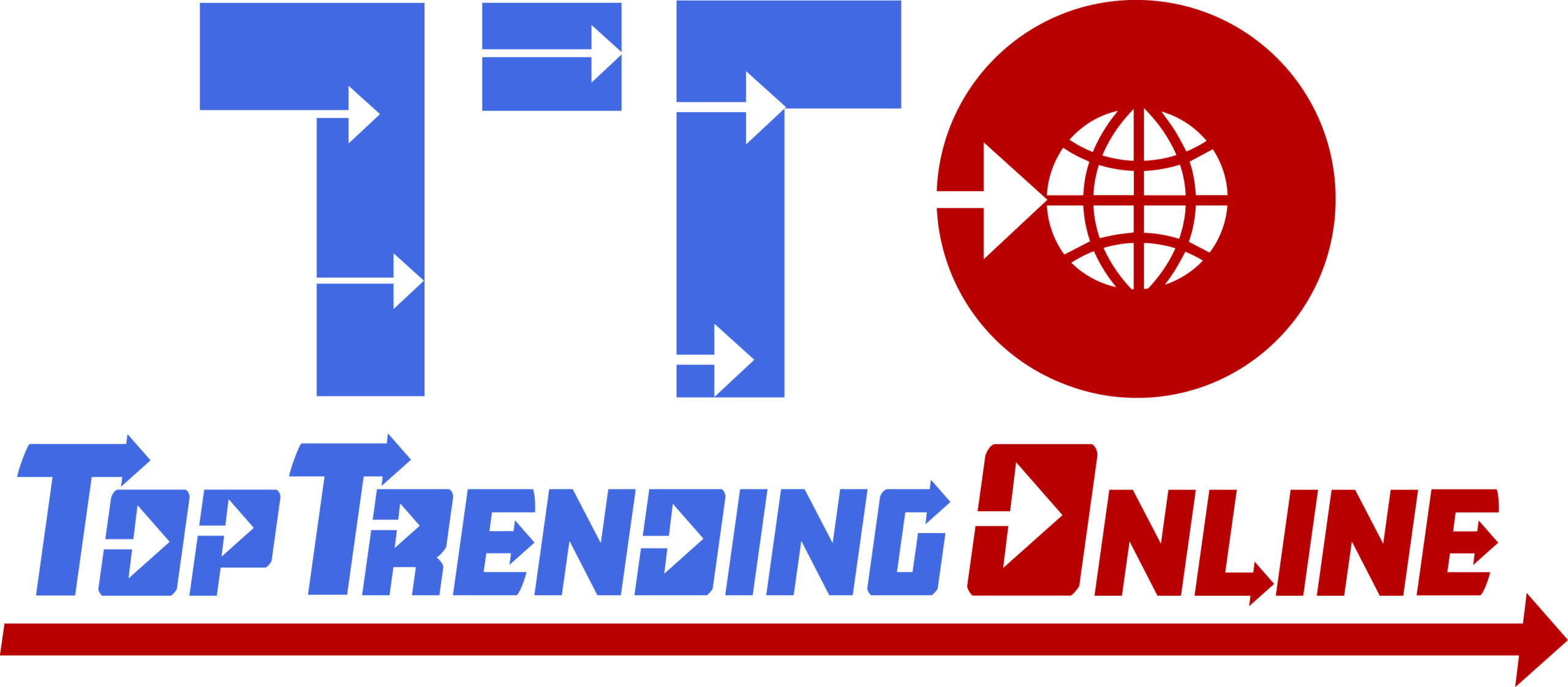In the digital age, having a website is crucial for personal branding, showcasing your work, or even starting an online business. While the idea of creating a website might seem daunting, there are several platforms and tools available that allow you to build one for free. In this article, we’ll explore a step-by-step guide on how to create a website without incurring any costs.
Define Your Purpose: Before diving into the technical aspects, it’s essential to define the purpose of your website. Whether it’s a portfolio, blog, or an online store, having a clear goal will guide you through the entire process.
Choose the Right Platform: Numerous website builders offer free plans with essential features. Some popular choices include Wix, WordPress, and Weebly. Depending on your needs, select a platform that aligns with your goals and provides the flexibility you require.
Sign Up for an Account: Visit the website builder of your choice and sign up for a free account. Typically, this involves providing an email address and creating a password. Once registered, you’ll have access to the platform’s dashboard.
Select a Template: Website builders often offer a variety of templates to choose from. Pick a template that resonates with your brand or the purpose of your website. Most templates are customizable, allowing you to modify colors, fonts, and layouts later.
Customize Your Website: Personalize your website by adding your own content, such as text, images, and videos. Customize the layout to suit your preferences, ensuring a cohesive and professional appearance. Most website builders provide user-friendly drag-and-drop interfaces, making customization a breeze.
Set Up Pages and Navigation: Create essential pages like Home, About, Contact, and any others relevant to your content. Organize your navigation menu to make it easy for visitors to navigate your site. Clear and intuitive navigation enhances the user experience.
Add Functionality: Depending on your website’s purpose, you might want to add specific functionalities. For instance, if you’re creating a blog, add a blog section. If you’re showcasing a portfolio, include a gallery or portfolio page. Most website builders offer plugins or widgets to easily incorporate these features.
Optimize for SEO: Improve your website’s visibility on search engines by optimizing it for search engine optimization (SEO). Add relevant keywords to your content, use descriptive titles and meta tags, and create a sitemap. These optimizations will help your website rank higher in search engine results.
Preview and Test: Before publishing your website, take advantage of the preview feature to see how it looks on different devices. Test the functionality of links, forms, and any interactive elements to ensure a seamless user experience.
Publish Your Website: Once you’re satisfied with the design and functionality, it’s time to publish your website. Follow the platform’s instructions to make your site live on the internet. Your free website now has a home on the world wide web.
Building a website for free is an empowering experience, especially with the user-friendly tools available today. By following these steps, you can create a professional-looking website that serves your purpose without breaking the bank. Whether you’re a freelancer, entrepreneur, or hobbyist, the online world is now at your fingertips.
#create #website #free #cost